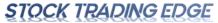Stock Trading Applications and Tools
At Stock Trading Edge LLC we design tools to assist professional & aspiring traders to give you an edge in your day-to-day trading life.
Automate Trading in ThinkorSwim? Yes, now you can with SAT-daddy
Now with Profit Targets too!
Trade Stocks or Futures
Let's be successful together...
If you’re a professional stock trader like me, you need help with the fast-paced world going on around you. Scanners, chat rooms, trading software, news services, indicators, charts, etc. all help us achieve success in trading.
Stock trading is a wonderful way to make a living, but like any profession you need the right tools to be successful. A carpenter doesn’t build a deck without the right tools – and neither should you.
At Stock Trading Edge we design tools to assist professional and aspiring traders with “enhancements” to give you an edge in your day-to-day trading life. We all need a little help.

Our Services
SAT-daddy
$1295
Per Year
SAT-daddy – Finally, a way to implement automated trading in ThinkorSwim!
DisAlert
$99
Per Year (Free 5 Day Trial)
A single license is only $99 per year which is less than $2.00 a week. You can’t get coffee for that…
Have Any Questions ?
SAT-daddy FAQs
Yes, you can now set profit targets (either dollar or percent) and SAT-daddy will close the position once you reach your goal.
For instance, set your profit target for $1,000 and as soon as you’ve made that, the position is closed.
Set your profit target at 25% and a position size of 1,000 shares at $10 per share will close out once you’ve realized a $2,500 profit.
Set it and forget it!
Yes, SAT-daddy detects your ThinkScript stategy signals and responds accordingly, submitting buy / sell / flatten orders.
ThinkorSwim’s API actually does not support order entry.
We could say it’s done with smoke and mirrors; and the application comes with a small amount of liquid smoke and two tiny mirrors (no, not really!)
But, yet it works.
By simply adding a few lines of ThinkScript code to your existing strategy, you can make it “SAT-daddy aware“. We provide complete instructions and even include a sample strategy that is SAT-daddy compatible.
Yes, SAT-daddy operates on stocks, futures, and options.
DisAlert FAQs
The Discord notification capabilities are very limited. They include (but limited to only one of these):
- All Messages: Selecting this option will mean that any message from this server will trigger a notification.
- Only @ mentions: This option means only @everyone or @here mentions that include you will trigger notifications.
- Nothing: This option means no notifications will be pushed to your phone, but you’ll still get the server notification marker.
DisAlert is much more granular to fine tune what gets sent to you. All of the above are possible with DisAlert – plus:
- Get messages from specific users.
- Get messages from specific channels.
- Get messages where a text string is found in the message (including you or any other user mentioned) e.g., a specific stock symbol.
- Get messages on your phone, or via email – or both!
- Any combination of the above.
We suggest you install the Discord desktop app, and log into Discord. You’ll typically be doing this anyhow. DisAlert works better with the Discord desktop app installed.